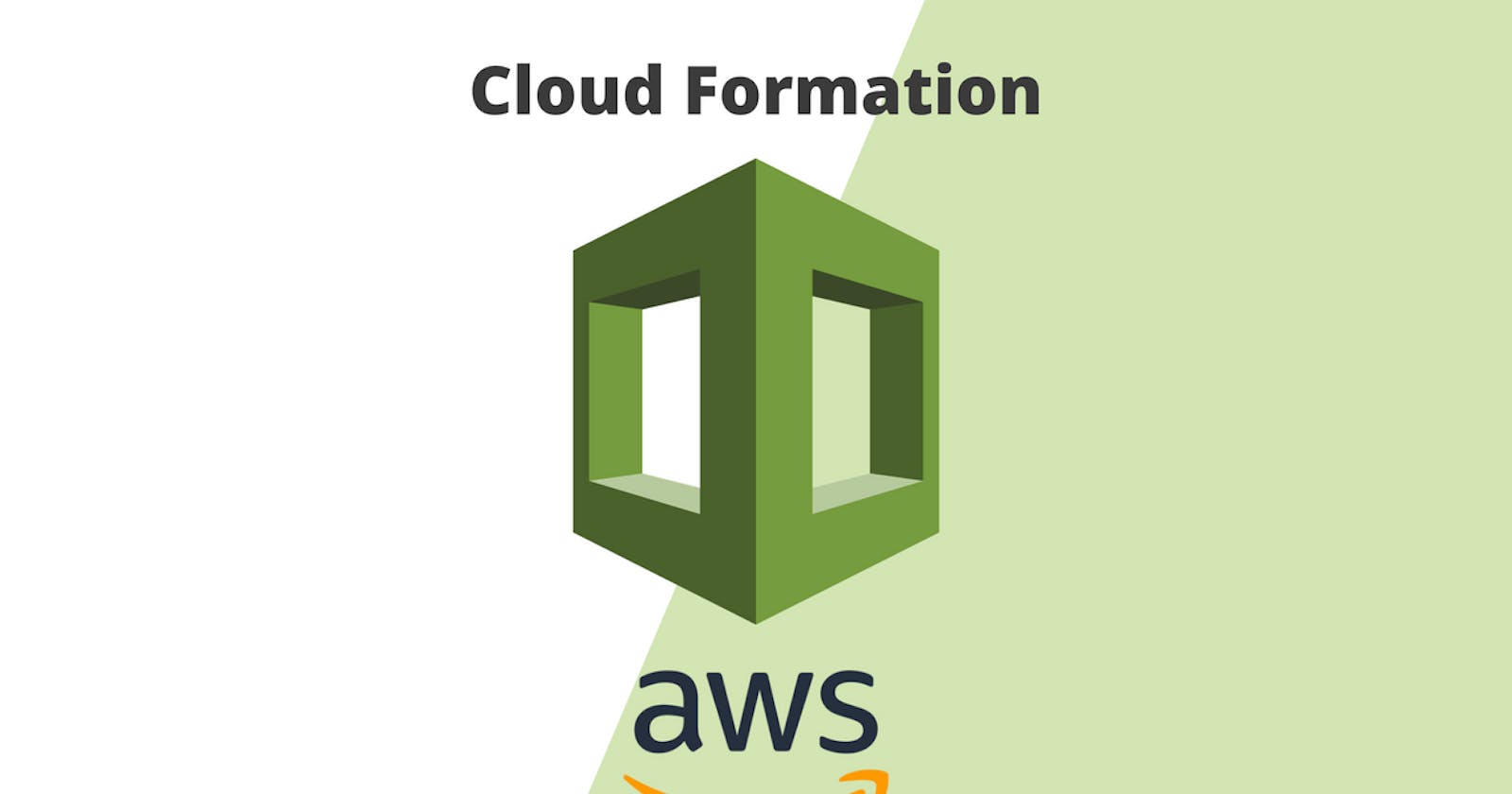Table of contents
Introduction to the AWS Cloud Formation?
AWS CloudFormation is an Infrastructure as a Code (IaC) solution for managing and deploying AWS resources that is offered by Amazon Web Services (AWS). It lets you design your infrastructure using declarative template syntax, which makes it possible to automate AWS resource creation, updating, and deletion in a scalable and predictable way. With the use of a technology called AWS CloudFormation, you can manage your AWS resources more efficiently and concentrate more on your AWS-powered apps by modeling and configuring your resources more effectively.
AWS resources (such as Amazon EC2 instances and Amazon RDS DB instances) may be specified in a template that you design, and CloudFormation handles the provisioning and configuration of those resources on your behalf. The Cloud Formation takes care of the dependency analysis and resource creation, saving you the trouble of creating and configuring AWS resources one by one.
An essential component of the Amazon Web Services (AWS) ecosystem, AWS CloudFormation offers a strong foundation for using the potential of Infrastructure as Code (IaC) to automate infrastructure management. At its heart, the Cloud Formation transforms infrastructure management, scaling, and maintenance by enabling users to specify and provide AWS resources in a declarative template style.
The generation of templates, which are JSON or YAML files that define the AWS resources and their configurations, is the essential idea behind CloudFormation. The aforementioned templates function as models for declarative resource provisioning and management, eliminating the intricacies involved in manual provisioning and guaranteeing uniformity and repetition throughout deployments. Version control, cooperation, and automation are made easier for users by CloudFormation, which converts infrastructure configurations into code and lets them create their own cloud environment. Moreover, the CloudFormation templates offer a broad range of functions to accommodate a variety of use cases and needs. They are extremely flexible and expandable. To enable dynamic configuration and parameterization, users can utilize intrinsic functions like Fn::Sub, Fn::Join, and Fn::GetAtt to dynamically produce values and references within templates. Pseudo parameters, mappings, and conditions are additional features that CloudFormation offers to improve the flexibility and reuse of templates.
By using the stacks idea, the CloudFormation also encourages excellent practices in infrastructure management. A stack is an assembly of AWS resources that are provided and managed collectively as a single entity, enabling the controlled and organized construction, updating, and deletion of whole environments. Stacks make it easier to manage resource lifecycles by allowing users to revert to earlier settings in the event that updates fail or include problems.
The Fundamentals of AWS CloudFormation consists of Templates and stacks are used in AWS CloudFormation. The attributes of your AWS resources are described in templates that you build. The CloudFormation supplies the resources specified in your template each time you construct a stack.
Concept of Infrastructure as Code (IaC)?
The Infrastructure as a Code (IaC) involves the defining of various infrastructure elements such as virtual machines, networks, storage, and configurations by using code, which can be written in the declarative programming language. This code can be stored in version control systems (VCS) like Git, which will allow the teams to do collaboration, track various changes, and roll back to previous versions if necessary. By using Infrastructure as a Code (IaC) for writing the infrastructure, the organizations or the individuals can automate the provisioning and management of various resources, by reducing the risk of errors.
The Infrastructure as a Code (IaC) can be implemented by using the two approaches and that two approaches will be:
The Declarative IaC Approach: The Declarative IaC approach involves specifying the desired state of the infrastructure without defining a particular process to achieve the goal state. Various tools like Terraform and AWS CloudFormation use declarative syntax for infrastructure provisioning, where the users or the organizations can describe the desired configurations in a machine readable template files.
The Imperative IaC Approach: The Imperative IaC approach, on the other hand, involves in defining the sequence of steps needed to configure or in provisioning the infrastructure. Various tools like Ansible and Chef use imperative scripting or the syntax for infrastructure provisioning or configuring, where the users or the organizations can write the scripts that explicitly define each action to be performed on that provisioning infrastructure.
The implementation of Infrastructure as a Code (IaC) requires the combination of various tools and processes within a organization. The teams in the organization should select the appropriate Infrastructure as a Code (IaC) tools based on their specific needs and infrastructure environment. Moreover, adopting Infrastructure as a Code (IaC) often involves the principles such as version control, automation, and the collaboration.
Benefits of Cloud Formation
Higher Scalability: CloudFormation grows with you, adapting to the ever-changing requirements of contemporary apps. In order to allow infrastructure to adjust to changing workloads, templates can specify scalable resources like elastic load balancers and auto-scaling groups.
Higher Repeatability: Infrastructure installations are now reproducible and repeatable thanks to CloudFormation. By capturing the complete infrastructure stack, templates enable users to reliably and confidently reproduce deployments.
Higher Consistency: CloudFormation codifies infrastructure configurations into templates, enabling consistent infrastructure deployments. From development to production, this consistency guarantees uniformity across environments and reduces configuration drift.
Version Control: CloudFormation templates are objects that are subject to version control, which makes it possible to track and audit changes made to the infrastructure. Change management and cooperation are facilitated by version control systems like Git, which offer insight into template history.
Great Optimization in Costing: By letting customers specify economically viable infrastructure configurations, CloudFormation helps with cost optimization. Templates are able to customize resource provisioning according to the needs of the user through parameterization and conditionals, which maximizes resource usage and reduces expenses.
Key concepts of AWS Cloud Formation
Some key concepts of AWS CloudFormation are as follows:
Templates: AWS resources and their configurations are described in CloudFormation templates, which are text files in JSON or YAML. With templates, you may define the intended state of your infrastructure rather than the processes to get there by utilizing a declarative syntax.
Stacks: Designed and maintained as a single entity, a stack is an assembly of AWS resources. Based on the definitions in the template, a CloudFormation template is deployed and produces a stack. Stacks allow for the creation, modification, and deletion of whole stacks, offering repeatability and consistency in infrastructure management.
Resources: The foundation of CloudFormation templates are resources. S3 buckets, RDS databases, EC2 instances, and other AWS components that you wish to deploy are represented by them. Inside the template, every resource is specified and given certain configuration settings.
Parameters: While creating or updating a stack, CloudFormation templates receive parameters as input values. They let you change your templates' behavior without changing the template itself. Types of instances, storage capacities, VPC configurations, and other programmable features may all be specified using parameters.
Outputs: Following the creation or modification of a stack, CloudFormation gives values as outputs. Resource IDs, endpoint URLs, IP addresses, and any other data you specify can be included in these outputs. You can get crucial data produced by your stacks through outputs, which is helpful for interacting with other systems or other AWS services.
Maps: Inside CloudFormation templates, mappings are static lookup tables. You may use them to selectively choose configuration parameters according to established criteria by defining a collection of keys and matching values. For setups that are environment- or region-specific, mappings are frequently utilized.
Conditions: The development of resources or the inclusion of certain template sections are managed by conditions, which are logical expressions that depend on input parameters or other variables. By defining conditional logic within your templates, conditions let you build adaptable and dynamic infrastructure settings.
Transform: Using third-party transformations or AWS CloudFormation macros, you may process and expand templates using the Transform functionality of CloudFormation. Through the integration of extra functionality or processing logic, transformations allow for more sophisticated template modification and extension.
Some advance Features of AWS Cloud Formation
Detection of Drift: This function aids in finding discrepancies between the resources in your stack's actual state and the intended state. It is possible to reconcile the drift and restore the stack to template compliance by using CloudFormation's ability to identify modifications made directly to AWS resources that are not within CloudFormation's control.
Amazon CloudFormation Registry and AWS CLI: You may make, distribute, and publish custom resource types and macros for use in CloudFormation templates using the AWS CloudFormation Registry and CLI. To enable other users and accounts to use your customized resources, you may bundle them as CloudFormation extensions and distribute them via the registry.
Amazon CloudFormation Designer: Designing and editing CloudFormation templates graphically is made possible with this graphical tool. Complex infrastructure designs can be more easily created and visualized because to its drag-and-drop resource addition and arrangement interface.
Changing of sets: One of CloudFormation's features, change sets let you see suggested modifications before you apply them to a stack. CloudFormation generates a change set that highlights the variations between the suggested modifications and the stack's current configuration when you upgrade a stack. After reviewing the adjustments, you may implement or remove them as necessary.
Customizable Resources: By incorporating outside logic or resources into your templates, custom resources let you increase the capabilities of CloudFormation. AWS Lambda functions, which may carry out operations beyond the purview of regular CloudFormation resources like contacting third-party APIs or carrying out unique business logic, can be used to construct bespoke resources.
Some best practices of AWS Cloud Formation
Documentation: Provide thorough documentation for your CloudFormation templates to give insights into its use, dependencies, structure, and goal. To make the requirements for infrastructure design and setup more understandable to users, provide comments, descriptions, and diagrams.
Version Control: Use a version control system, such as Git, to store your CloudFormation templates so you can keep track of changes, work together with other team members, and keep original files. Code reviews are made easier, consistency is guaranteed, and version control allows you to go back to earlier iterations as necessary.
Testing: Use automated testing to make sure your CloudFormation templates are accurate and functioning. Conduct syntax validation, parameter validation, and integration testing on your templates using tools such as AWS CloudFormation Linter or third-party testing frameworks.
Modularity: Use CloudFormation templates to divide your infrastructure into smaller, reusable components. This makes code more reusable, makes maintenance easier, and improves readability. For efficient organization and management of complex structures, use stacked stacks or include methods.
Parameterization: To enhance their flexibility and adaptability to various situations or use cases, parameterize your templates. For data that may be changed between deployments, such as instance types, key pair names, security group IDs, and other settings, use parameters.
Workflow of Cloud Formation or Working with Cloud Formation
CloudFormation template structure: The JSON or YAML format specifies a certain structure for the templates. Resource, parameter, mapping, condition, output, and optional metadata specifications are all included in the template. To properly define and manage your infrastructure, you must comprehend the structure of a CloudFormation template.
Policies of Stack: Using stack policies, you may manage access for particular activities on the stack, such update or delete. To stop unintentional or unauthorized modifications to your infrastructure, you may prohibit certain operations or impose extra security measures by setting stack policies. JSON-formatted stack regulations are applied to specific stacks.
Stack Updates: Stacks can be modified to take into account adjustments made to your application setups or infrastructure specifications. After a stack is modified, CloudFormation assesses the variations between the updated template and the current stack and takes the appropriate steps to get the stack closer to the intended state. According on the modifications outlined in the template, updates may entail adding, changing, or eliminating resources.
Stack Deletions: The CloudFormation service may be used to remove stacks that are no longer required. AWS resources like as databases, storage volumes, networking components, and EC2 instances are all destroyed when a stack is deleted. Before removing a stack, it's crucial to take dependencies and potential effects into account to prevent unforeseen repercussions or data loss.
Building Stacks: To build a stack, you supply a CloudFormation template and any necessary input parameters. The AWS resources are provisioned in accordance with the template's specifications after CloudFormation verifies the template's syntax and parameters. The AWS Management Console, CLI, SDKs, or APIs may all be used to start the stack construction process.
Conclusion
With AWS CloudFormation, infrastructure management has undergone a paradigm change that enables enterprises to adopt the ideas of Infrastructure as Code. Through CloudFormation, provisioning and maintaining AWS resources can be made automated, repeatable, and scalable by describing infrastructure in a declarative template style. CloudFormation is a fundamental tool for modernizing infrastructure management and driving digital transformation activities on the AWS platform because of its emphasis on consistency, predictability, and automation. One of the most effective solution for automating the AWS infrastructure management and provisioning is AWS CloudFormation. In order to ensure consistency, scalability, and repeatability while deploying and maintaining AWS resources, you should define your infrastructure as code in CloudFormation templates. Gaining knowledge of CloudFormation's core ideas, recommended procedures, and sophisticated functionalities enables you to confidently and efficiently design, implement, and manage intricate infrastructures. With CloudFormation, you can successfully orchestrate your AWS infrastructure, regardless of your level of experience, thanks to its flexible and controllable templates and sophisticated features.