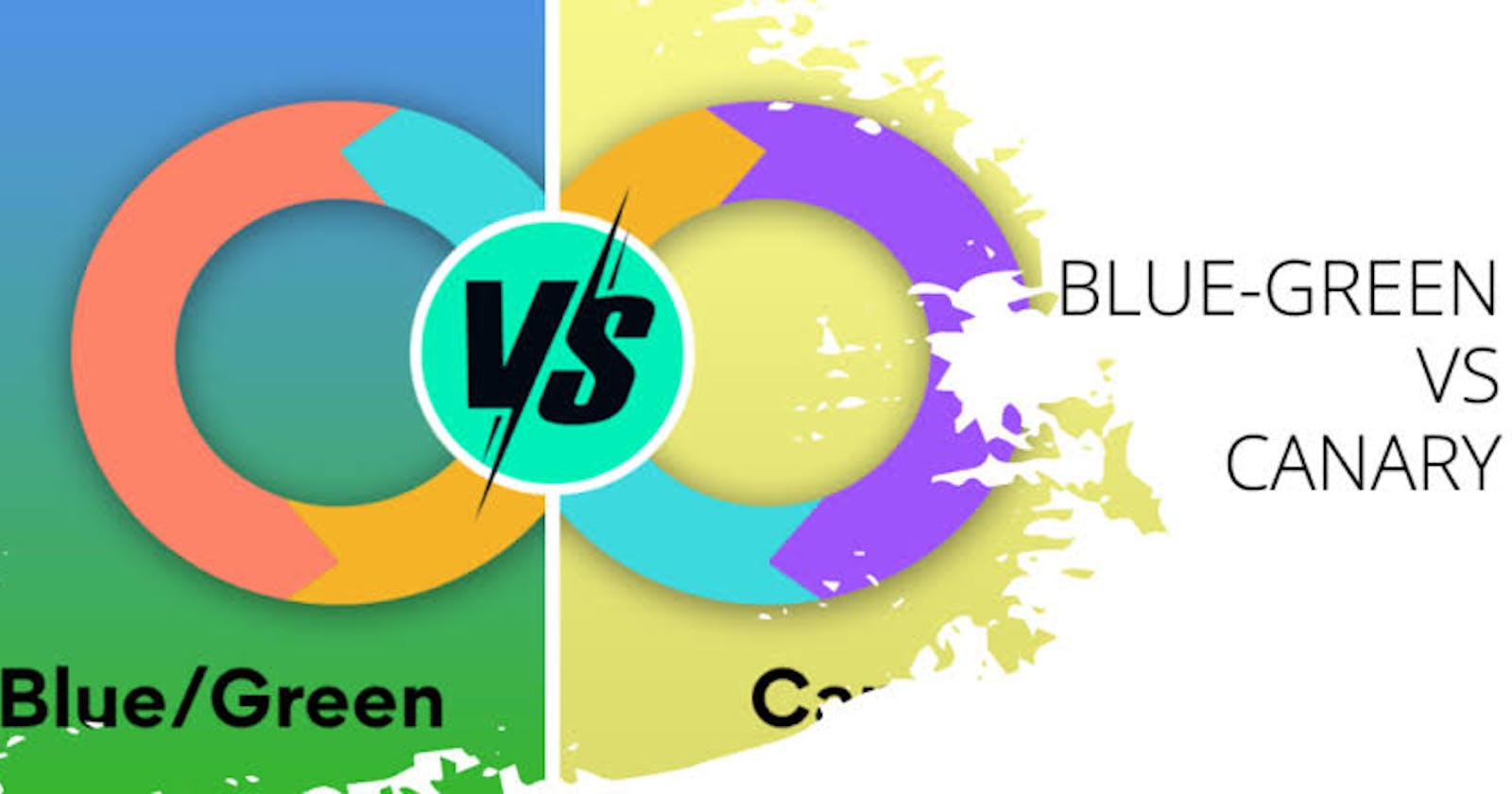Software deployment techniques such as canary deployment and blue-green deployment are employed to reduce downtime and reduce hazards related to the release of new application versions. This is a thorough comparison:
Blue Green Deployment
A code release methodology known as "blue-green deployment" is characterized by the simultaneous existence of two distinct yet similar environments. In order to transition an updated environment into production and an older environment into retirement through a continuous cycle, traffic is progressively shifted from one to the other.
Organizations may deliver software application upgrades with the least amount of risk and disruption by using the blue-green deployment deployment approach. Using this method, two production environments are kept in perfect condition: an inactive environment called "green" and an active environment called "blue". Through the utilization of this dual-environment configuration, enterprises may effortlessly transition between the active and inactive environments, enabling flawless deployment and rollback procedures.
When the blue environment is used as the primary production environment to handle user traffic and requests, this is how the blue-green deployment process usually starts. Acting as a mirror image of the blue environment, the green environment is dormant in the meanwhile, receiving no traffic from users. The changes are first applied to the green environment separately from the production environment when it comes time to deploy a new version of the application.
In-depth testing and validation are carried out to make sure the updated application performs as anticipated and satisfies performance and reliability requirements before traffic is moved to the green environment. To find any possible problems or flaws that could have been introduced during the deployment process, this testing stage is essential. Before the new version goes online, it is possible to validate it using a variety of testing methods, such as automated tests, manual tests, and user acceptability testing.
The traffic switch is the next stage of the deployment procedure that occurs after the new version has been extensively tested and verified in a green environment. In this stage, user traffic is routed from the blue environment to the green environment by updating the routing configuration. To provide a smooth transition for end users, this shift is usually accomplished via load balancer setups or network-level routing adjustments.
Blue-Green Deployment is a technique where two identical "blue" and "green" production environments are used simultaneously. The active environment handles production traffic, while the dormant environment is dormant. When a new version is prepared for deployment, the program is delivered to the inactive environment. Traffic is moved from the active environment to the newly deployed environment, making it live when the deployment is completed and tested. This method allows for quick rollback in case of problems.
This technique involves having two "blue" and one "green" production environment that are exactly the same.
Only one environment—either blue or green—is active and handling production traffic at any one moment, with the other environment being dormant.
The program is delivered to the inactive environment whenever a new version is prepared for deployment.
Traffic is moved from the active environment to the freshly deployed environment, making it live, when the deployment is finished and tested. The environment that was once active turns dormant.
This method makes it possible to quickly roll back in case of problems because the old environment is still there and is simple to return to.
Canary Deployment
Canary Deployment is a strategy where new features or upgrades are progressively sent out to a subset of users or servers before being released to the complete infrastructure. The approach gets its name from the practice of employing canaries in coal mines to detect dangerous gasses. Before releasing the new version to the general public, developers can utilize this controlled release to observe how it behaves and performs in an actual setting.
Canary deployment is a method where a new application version is gradually introduced to a specific group of users or servers before being released to the entire user base or server pool. Initially, only a small percentage of traffic is routed to the canary release, while the majority goes to the stable version. The release is closely monitored for issues like performance degradation or errors, and if detected, it can be rolled back without affecting the entire user base. This approach allows for early problem detection and reduces the impact of issues by limiting exposure to a small group of users.
Canary Deployment: A new version of the program is progressively made available to a portion of the user base or server pool before being made available to the full user base or pool of servers.
Most traffic still flows to the stable version at first, with just a tiny portion being directed to the canary edition.
The canary release is constantly checked for any problems, such as faults or a decline in performance. The canary release can be promptly turned back without impacting the whole user base in the event that problems are found.
When a canary release works successfully, more traffic is progressively diverted to it until, at some point, all traffic is sent to the upgraded version.
This method limits exposure to a select group of users, allowing for early problem diagnosis and mitigating its impact.
Difference between Blue-Green Deployment v/s Canary Deployment
| Aspects | Blue-Green Deployment | Canary Deployment |
| Purpose | Minimize downtime and risk during deployment | Gradually roll out changes to a subset of users |
| Risk | Lower risk as the new version is tested in a separate environment before switch | Higher risk as changes are introduced gradually to real users |
| Deployment speed | Slower due to the need to provision and maintain two identical environments | Faster due to incremental rollout and immediate feedback |
| Strategy | Maintain two identical production environments | Deploy changes to a small subset of users |
| Environment | Two production environments: blue (active) and green (inactive) | Single production environment |
| Feedback | Limited feedback until the switch is made to the new environment | Immediate feedback from the subset of users |
| Monitoring | Reduced monitoring complexity as only one environment is active | Requires careful monitoring of both old and new versions concurrently |
| Rollback | Quick rollback by switching traffic to the previous environment | Rollback involves reducing or stopping the deployment of the new version |
| Rollback implications | Minimal impact on users as rollback is quick and transparent | Can be disruptive if the rollback involves removing features from users |
| Resources | Requires additional resources for maintaining both environments | Less resource-intensive as it operates within a single environment. |
Important Disparities between Blue-Green Deployment and Canary Deployment
Scope:- The canary approach applies changes gradually to a subset of the infrastructure, whereas the blue-green approach applies changes to the complete system at once.
Risk management:- While canary manages risk by testing modifications on a limited scale before a broader deployment, blue-green decreases risk by quickly switching traffic between two environments.
Rollbacks:- Reverting to the prior environment is all that is required for a blue-green rollback, but a canary rollback entails scaling back modifications or limiting the deployment's scope.
Conclusion
To summarize, canary deployment focuses on progressively introducing changes to a subset of users in order to minimize risk and discover problems early on, whereas blue-green deployment maintains two similar environments and allows for rapid rollbacks. The goal of both tactics is to guarantee secure and seamless software installations. While minimizing interruption and achieving continuous delivery are the goals of both methods, their approaches to risk management and deployment scope are different. The scale of the infrastructure, risk tolerance, and the particular needs of the application or service all play a role in which option is selected.