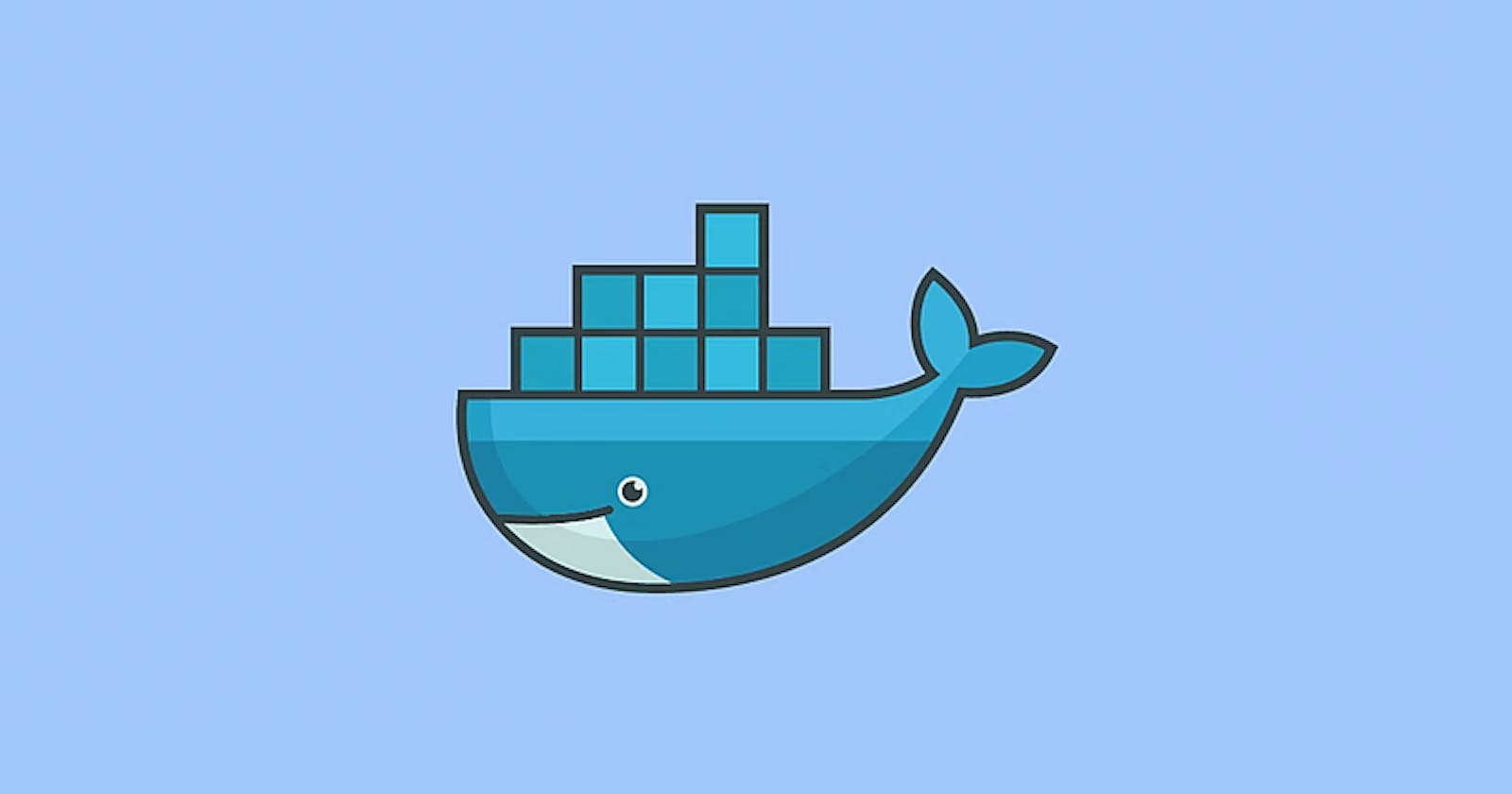In the previous part we discussed about the Docker, Benefits of Docker, Why to use Docker, about the various components of Docker, Docker Architecture, about the benefits of Docker in SDLC, and the steps to install Docker. Let's take the quick revision on that before moving forward.
So, the Docker is a containerization platform that enables developers to package, deploy, and run applications with their dependencies. Basically, the docker is a Linux-based, open-source containerization platform that developers use to build, run, and package the applications for deployment using docker containers. The containerization of applications has become increasingly more popular due to its efficiency, consistency, and portability across different environments and systems. The docker uses containerization technology, which allows applications to be bundled into lightweight, standalone units called containers. These docker containers contains everything that is needed to run the applications, including application's source code, runtime, system tools, libraries, and various other settings. For example:- The docker can containerize the database of an application. With such a framework, you can scale or maintain the database independently from other modules or components of the application without impacting the workloads of other critical systems. The Docker or the platforms of containers launched in 2013 by Docker Inc. Docker has a full-fledged Architecture that contains some specific components such as:
Docker Client: This is a command-line tool that allows users to interact with the Docker platform.
Docker Daemon: This is the background process that runs on the host machine and manages the containers.
Docker Images: An image is a lightweight, standalone, executable package that includes everything needed to run the software, including the code, libraries, and dependencies.
Docker Registry: This is a repository that stores Docker images.
So, today we will be discussing about the various Security Measures that we can take to safeguard our Docker Container or about what can be the various practices to consider for safeguarding our Docker Container.
What is Docker Container Security?
The docker container security refers to the various set of practices, tools, and measures that can be implemented to protect the Docker containers and the containerized applications from the threats such as hacking, etc.
And we know that the Docker Containers offers various benefits such as scalability, portability, and efficiency but they also introduce some unique security challenges.
Some various security measures includes isolation, access control, image integrity, vulnerability management, and runtime protection. Isolation ensures that each container operates independently from others, Access control mechanisms will take care of who can interact with docker containers and who cannot and what actions they can perform. Image integrity will take care of verifying the authenticity and integrity of docker container images to prevent vulnerabilities and to ensure that they originate only from the trusted sources. Vulnerability Management involves the regular scanning of docker container images and their dependencies for known vulnerabilities and updates as per the needs. The runtime protection involves monitoring docker container's activity in real-time, detecting various anomalies, and enforcing security policies to prevent unauthorized actions. Apart from all this security measures we can also take measures like Network Security. The, Network Security measures such as firewall rules and encryption help safeguard communication between docker containers and external systems.
Why should we take care for Docker Container's security?
Docker container's security is essential due to the some several reasons. According from my perspective the first reason can be, as we all know that Docker containers are widely used in modern software development and deployment due to their efficiency and scalability benefits. However, this popularity of Docker Containers also makes them an attractive target for cyber attackers seeking to exploit vulnerabilities and gain unauthorized access to sensitive data. Secondly, we know that the docker containers shares the same host operating system's kernel, which increases the potential impact of security breaches. Thirdly, the docker containers often contain critical applications and services important for the business operations, making them the prime target for cyber attackers looking to disrupt the services, stealing the data, and executing the various malicious activities. Additionally, the regulatory compliance requirements, such as GDPR, HIPAA, or PCI DSS, mandate organizations to implement adequate security measures to protect the sensitive data.
Overall we can say that the taking care of Docker Container's security is necessary for safeguarding applications, data, and infrastructure from cyber threats, ensuring uninterrupted business operations, and complying with regulatory requirements.
Docker Container Security Considerations
Access Control: The docker containers should be run with the least amount of privileges necessary to perform their tasks, and access to containers and their associated resources. Always run it as non-root user.
Host/Kernel Security: The docker containers share the host kernels, which means any vulnerabilities in kernel or on the host can directly affect all the containers running on that particular host. So, it is important to keep the host system secure by regularly updating security patches, by implementing other host security measures, or by running the docker container security tools like docker-bench-security.
Docker Container Monitoring: The docker container monitoring is important for container's activity and log events to detect potential vulnerabilities and incidents, for responding to the security incidents and implementing remediation measures.
Image Vulnerability Scanning: The docker containers are created from images, which can contain software vulnerabilities, malware, or other security risks. So, using tools like Anchore, Clair, or Trivy can scan container images and provide vulnerability reports.
Docker Security Policies: The docker environment allows the user to setup our security policies in order to make our docker containers more secure. Only use Docker images from trusted and verified sources and create policies to restrict image pulls to approved Docker registries. We can use use docker container runtime options like
--privileged=falseand--cap-dropto limit docker container capabilities. We can use tools like Cillium or docker-bench to isolate containers and define ingress and egress rules.
Various tools that we can use for Docker Container Security
Some tools that can be used for Docker Container Security are as follows:
Docker Bench Security: This is a script provided by Docker itself that checks for dozens of common best-practices around deploying Docker containers in the production environment.
Clair: Clair is an open-source vulnerability scanner for containers. It allows you to scan container images for known vulnerabilities, providing visibility into potential security risks before deploying them.
Aqua Security: Aqua Security provides comprehensive security solutions specifically designed for containerized environments. It offers features such as runtime protection, vulnerability scanning, access control, and compliance monitoring.
Twistlock: Twistlock is an another popular container security platform that provides vulnerability management, compliance monitoring, runtime protection, and access control features.
Trivy: Trivy scans local and remote container images, supports multiple container engines, as well as archived and extracted images. It works on raw file system and remote git repositories. With Trivy, you can scan wherever you need to.
Falco: Falco is an open-source runtime security tool for docker containers and for Kubernetes. It uses system call monitoring to detect abnormal behavior and potential security threats within containerized environments.
Above are the some tools that can be used for the Docker Container's Security. These tools can be used individually or in combination to implement a good Docker container security strategy, covering vulnerability management, runtime protection, compliance monitoring, and much more. Overall, we can say that docker container security needs a multi-layered approach that combines the secure configurations, continuous monitoring, and and active risk reducing to reduce threats and protect sensitive data and applications in the containerized environments.
Conclusion
Overall we can say that docker container security is a must practice to be implemented when using containerization technologies like Docker and Kubernetes. By implementing the best security practices for container security, the organizations can reduce the risk of security incidents and protect their applications and data from unauthorized access and other various security threats. Ensuring the docker container's security is not forceful recommendation but it is an great step towards safeguarding the critical containerized applications and the sensitive data neglecting docker container's security leaves organizations or the individuals vulnerable to the various security threats, including data breaches, service disruptions, etc. By implementing docker container security, the organizations fortify their defenses against unauthorized access, malicious activities, and other security threats and vulnerabilities.
In the next part we will be seeing the various examples of creating Dockerfiles, creating Docker Images and pushing it to Registry i.e. Docker Hub.