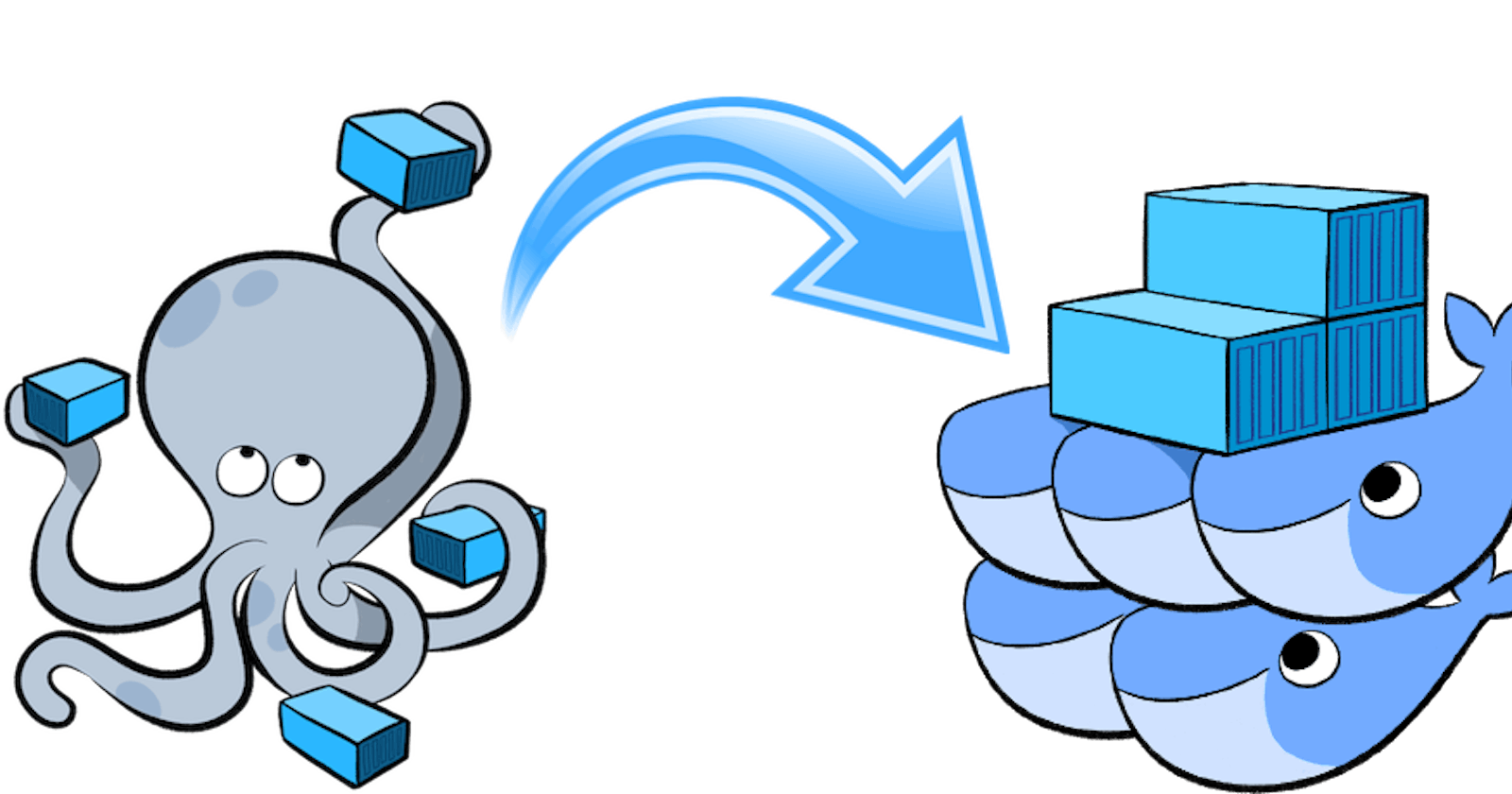What is Docker?
Docker is a containerization platform that enables developers to package, deploy, and run applications with their dependencies. Basically, the docker is a Linux-based, open-source containerization platform that developers use to build, run, and package the applications for deployment using docker containers. The containerization of applications has become increasingly more popular due to its efficiency, consistency, and portability across different environments and systems. The docker uses containerization technology, which allows applications to be bundled into lightweight, standalone units called containers. These docker containers contains everything that is needed to run the applications, including application's source code, runtime, system tools, libraries, and various other settings.
Like we all know that the concept of hosting the applications on virtual machines is old, slow and much time taking as compared to the new era of Containerization of applications using docker containers because the containers share the host system's kernel, making them more lightweight and faster to start up the applications.
Various Components of Docker are as follows: Docker Engine, Dockerfiles, Docker Registry, Docker CLI, Docker Images, Docker Containers, Docker Networking, Docker Volumes, and beside all these various important components of Docker there are two more components of Docker known as Docker Compose and Docker Swarm. So, today in this blog I will be discussing about the Docker Compose and Docker Swarm. So, let's begin...
What is Docker Compose?
The Docker Compose is a tool that allows users or the developers to define and run multi-containerized Docker applications by using the simple YAML files. The Docker Compose simplifies the process of running multiple interconnected containers by allowing users to specify the separate configuration of each container and their relationships with each other in a single file. The Docker Compose is ideal for testing, development, and production environments where multiple services need to work together and checked together.
The YAML files in Docker Compose are used to configure the various services, networks and volumes that are needed for the smooth running of applications. The Docker Compose makes it easier to manage various complex Docker setups or the environments.
With the help of Docker Compose, a user or a developer can easily define all the services that can help a developer or a user for the easy deployments of all the application's related important amenities like source-codes, etc. into a single file, including the application's various dependencies, networks, volumes, and various other environment variables. The file where all these above mentioned configurations are mentioned is named as docker-compose.yml.
And once you defined all the configurations in the docker-compose.yml file you are ready to use Docker Compose commands to start, stop and manage your applications amenities as a single unit of work.
Overall we can say that, the Docker Compose is a sort of very valuable asset or tool for the developers or the users who are looking to simplify the deployment and management of multi-container Docker applications, by providing a streamlined and great workflow for building, running, and scaling complex software systems or the applications.
Some Docker Compose Commands:
docker-compose up: Start the services defined in the docker-compose.yml file.docker-compose down: Stop and remove docker containers, networks, and volumes.docker-compose build: Build or rebuild services.docker-compose start: Start all the services.docker-compose stop: Stop all the services.docker-compose restart: Restart all the services.docker-compose pause: Pause all the services.docker-compose unpause: Unpause all the services.docker-compose ps: List all the running services.docker-compose logs: View output from the services.docker-compose exec: Used to run a command in a running service container.docker-compose config: Validate and view the Compose file.
Features of Docker Compose:
Service Definition with YAML: The Docker Compose uses a simple YAML file format to define the services, networks, and volumes required for an application. This declarative syntax allows developers to specify the configuration of their application in a human-readable format.
Management of Multi-Container Docker Applications: The Docker Compose enables the users or the developers to define and manage multi-container applications as a single unit. It allows the users or the developers to specify the relationships and dependencies between different services, to ensure that the services are started and connected correctly.
Single Command Deployment: With the help of Docker Compose, you can deploy your entire docker application stack with a single command. Compose automatically creates and starts all the containers defined in the YAML file.
Container Linking and Networking: The Docker Compose provides the built-in support for docker container networking, by allowing docker containers within the same application stack to communicate with each other using service names.
Simplified Workflow: The Docker Compose simplifies the process of defining and running multi-container Docker applications.
Portability: The Docker Compose allows you to define your application environment once and run it anywhere, by making it highly portable.
Compatibility with Docker Swarm: The Docker Compose is compatible with Docker Swarm, by allowing you to deploy Compose-defined applications to Swarm clusters. This integration enables you to enhance the features of both Compose and Swarm for orchestrating and managing containerized applications.
What is Docker Swarm?
The Docker Swarm is a native clustering and container orchestration tool for Docker containers. It allows the users to create and manage a cluster of the Docker nodes, this will simply leads to the enabling of increased scalability, higher availability, and the very smooth deployment of containerized applications. The Docker Swarm simplifies the process of managing a large number of docker containers that spreads across the multiple hosts, by providing a direct way to interact with the cluster of docker nodes.
In other words we can say that the Docker Swarm enables the creation of a pool of Docker hosts that act as a single virtual system, by simplifying the management and scaling of containerized docker applications across multiple machines or hosts. With the help of Docker Swarm we can omit away the various complexities of the distributed systems and provide a straightforward or the direct interface for deploying docker containers and managing the docker containers.
In Docker Swarm, the omission can be achieved through the various concepts of services, which define the desired state of an application that means with the help of the concept of defining services we can get our application's desired state, by including the various number of replicas, docker container's images, network configurations, and various other parameters of an application.
The Docker Swarm continuously monitors the cluster to ensure that the actual state of the application actually matches the desired state of the application as defined by the services, by automatically scaling the docker containers up and down as per the needs to maintain the desired level of availability and performance of the application.
Beside all this the Docker Swarm power-up the docker container technology as Docker itself, making it seamlessly and efficiently integrated with existing Docker workflows and tools. This means that the user or the developers can use familiar Docker commands and Dockerfiles to build, ship, and run the applications on a Swarm cluster without having to learn new paradigms or tools for the application deployment processes. Another very important aspect of Docker Swarm is that its built-in support for higher availability and fault tolerance. By default, the Docker Swarm distributes the docker containers across the multiple nodes in the cluster, by ensuring that even if one or more nodes fail, the application remains accessible and operational.
Some Docker Swarm Commands:
docker swarm init: To initialize a new Docker Swarm.docker swarm join: Join a Docker host to a Swarm as a worker.docker swarm leave: Leave the Swarm.docker node ls: List all nodes in the Swarm.docker service create: Create a new service.docker service ls: List all the services.docker service ps: List all the tasks of a service.docker service scale: Scale a service up or down.docker service update: Update a service configuration.docker service inspect: Inspect all the service.docker stack deploy: Deploy a new stack or update an existing stack.docker stack ls: List all the stacks.docker stack rm: Remove one or more stacks.
Features of Docker Swarm:
Scalability: The Docker Swarm allows user or a developer to scale your application horizontally by adding or removing nodes from the cluster. Basically, the Docker Swarm allows user or a developer to scale your applications up and down by simply adding or removing nodes easily from the cluster.
Service Discovery: The Docker Swarm provides built-in docker swarm's service discovery, by allowing the docker containers within the swarm to discover and communicate with each other by only using each other's service names. The Docker Swarm helps the user or a developer in automatically discovering services within the cluster, which simply makes the communication seamless or uninterrupted.
Rolling Updates and Rollbacks: The Docker Swarm supports the rolling of service's updates, by enabling the seamless or the uninterrupted deployment of new versions of services without having the downtime. With the help of this feature of docker swarm it simply replaces the old docker containers with the new docker containers.
Load Balancing: The Docker Swarm automatically distributes the incoming traffic across the different docker containers to improve the overall performance. The Docker Swarm includes a integrated load balancer that distributes the incoming requests across the docker containers running the same service.
High Availability: The Docker Swarm ensures that the application is always up and running by providing various failover capabilities.
Multi-Environment Support: The Docker Swarm supports deploying applications across different environments, including development, testing, and production environments. The Docker Swarm allows a user or a developer to define the each environment's specific configurations and easily deploy applications across multiple Docker Swarm clusters.
Docker Stack Integration: The Docker Swarm easily integrates with Docker Stack, by allowing a user or a developer to define and deploy multi-service docker applications by using a single YAML file. The Docker Stack simplifies the management of various complex application stacks, and enabling efficient collaboration and automation.
Key differences between Docker Compose and Docker Swarm
| Aspect | Docker Compose | Docker Swarm |
| Functionality | Docker Compose is used for defining and running multi-container Docker applications. | Docker Swarm is a container orchestration tool that allows you to manage multiple containers as a single system. |
| Scaling | Docker Compose does not natively support scaling containers across multiple Docker hosts. | Docker Swarm excels in scaling applications across multiple Docker hosts, providing high availability and load-balancing capabilities. |
| Fault Tolerance | Docker Compose lacks built-in fault tolerance features. In case of a failure, applications need to be manually restarted or redeployed. | Docker Swarm offers built-in fault tolerance by automatically restarting docker containers that fail and distributing the load. |
| Networking | Docker Compose creates a single network for all containers in an application. | Docker Swarm supports to cover networks, by allowing containers to communicate across multiple Docker hosts. |
| Management | Docker Compose is simple to set up and use, making it a popular choice for individual developers or small teams working on local environments. | Docker Swarm requires more configuration and setup to create a cluster of Docker hosts it is better suited for enterprise environments. |
Overall, Docker Compose is ideal for small-scale development projects, providing an easy-to-use tool for defining and running multi-container applications. On the other hand, Docker Swarm shines in large-scale production environments, offering robust scalability, fault tolerance, and networking capabilities for managing containerized applications at scale.
"Thanks for visiting"